Standard sharing
- Select the folder(s) and press [Share]
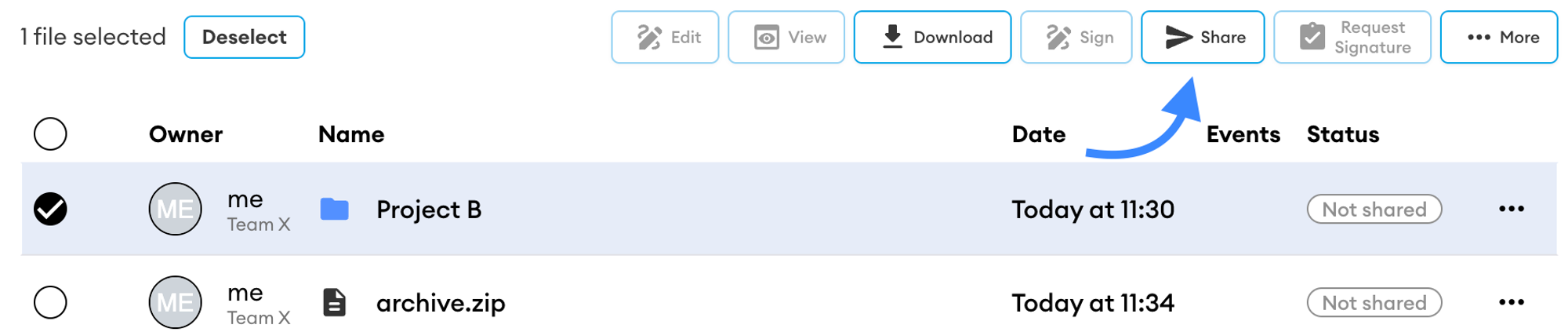
- Type or paste the first email address or name of the user you are sharing with Users who are already a member of the Hub will auto-complete. Press [Enter] on your key board to add the user to the shared list.
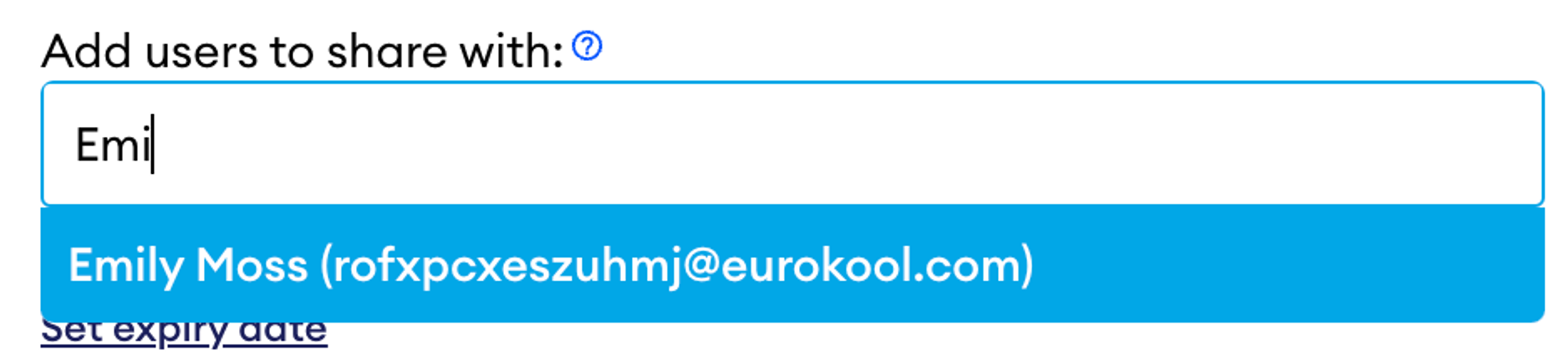
- (Optional) If you are adding more that one user to the shared list, continue entering names or email addresses
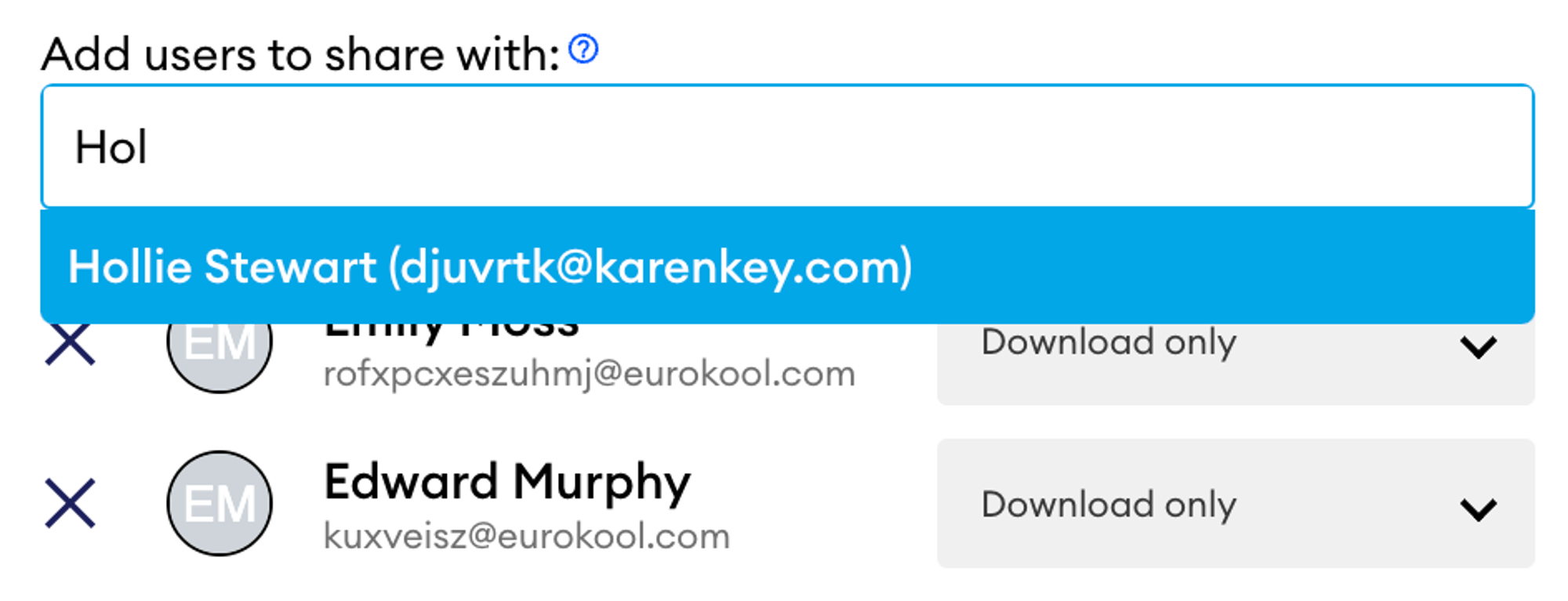
- (Optional) If you add a user who is not a current member of the Hub, they will be marked with New to this Hub. If the user is already registered, they will be added to the Hub automatically. If they are not registered, they will be sent a registration invite automatically. A user type must be set for new Hub members:
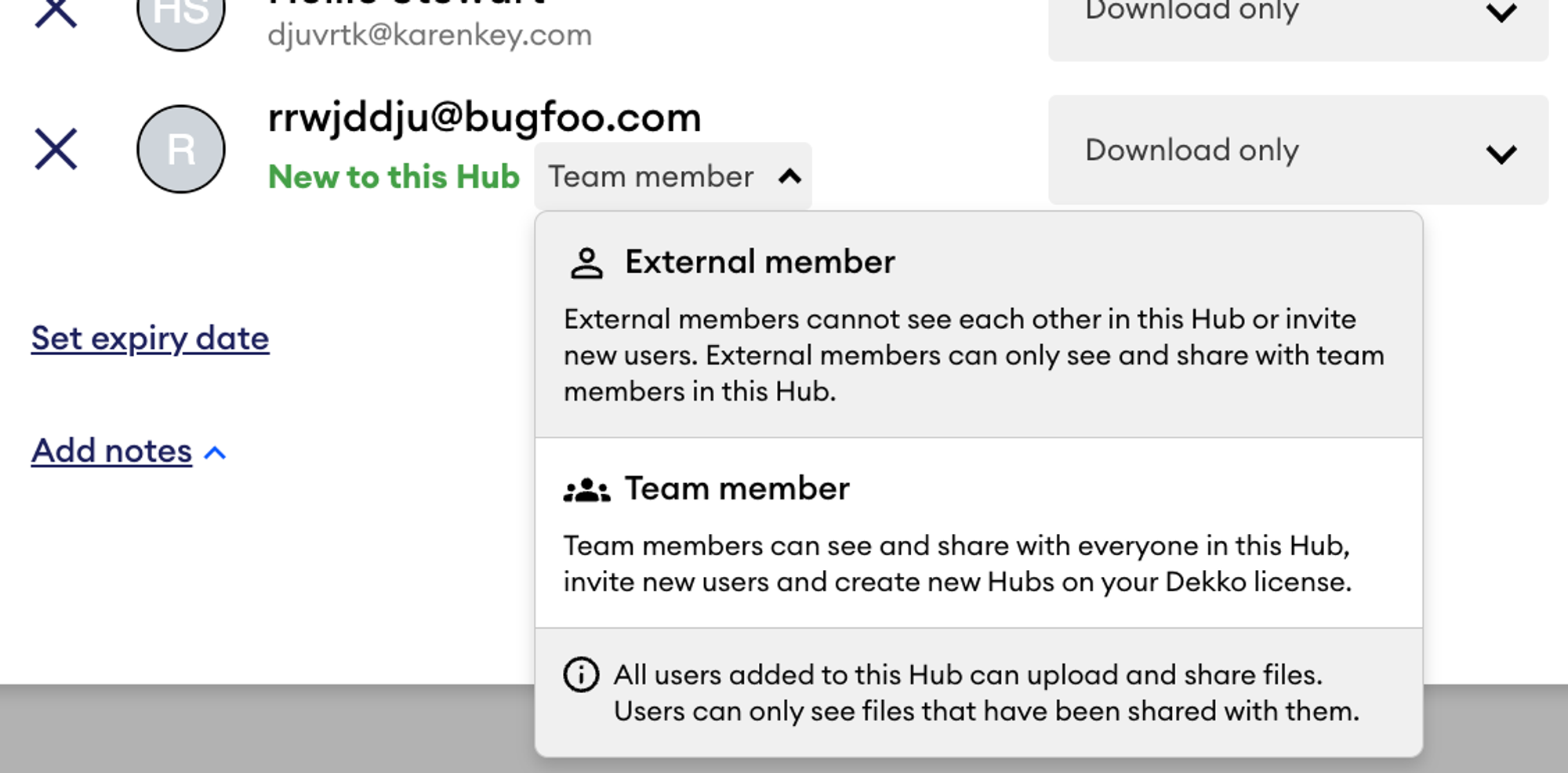
If the share window does not allow you to add users who aren’t already in the Hub, this means your DekkoSecure administrator has disabled the feature. You must send the user an invite and wait for them to register before sharing content with them.
- Set access permissions by using the permissions dropdown(s) Carefully note the descriptions for each permission type.
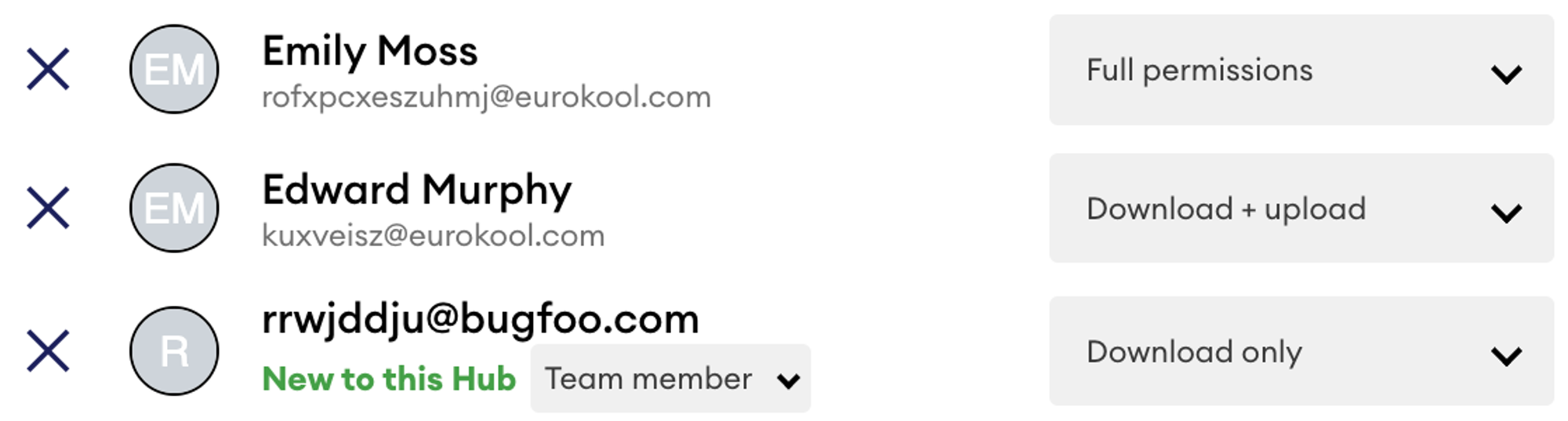
- (Optional) Set an expiry on the share. The files will become unavailable for recipients when the expiry is met (they will not be deleted).
- (Optional) Set a note on the share. Notes are displayed in the details panel for each shared file. They are not attached to the file(s) or file metadata when they are downloaded from the platform.
- Press [Share]. All shared files folders/files are marked with the (Shared) tag.
The Events column will show when recipients have downloaded or viewed your share files:

Place your cursor over the download/view icon to see which shared users have accessed them. If the events column is empty, your file has not viewed or downloaded.
Mass sharing
The sharing menu also allows the selection of sharing recipients from the contact list in the selected Hub. You can select users individually, select all using the All users check box, or do an All users selection and then uncheck individuals. All recipients in a mass share have the same permission. To individualise permissions, share the content and then switch to the regular share tab - permissions can be updated on a per-user basis.
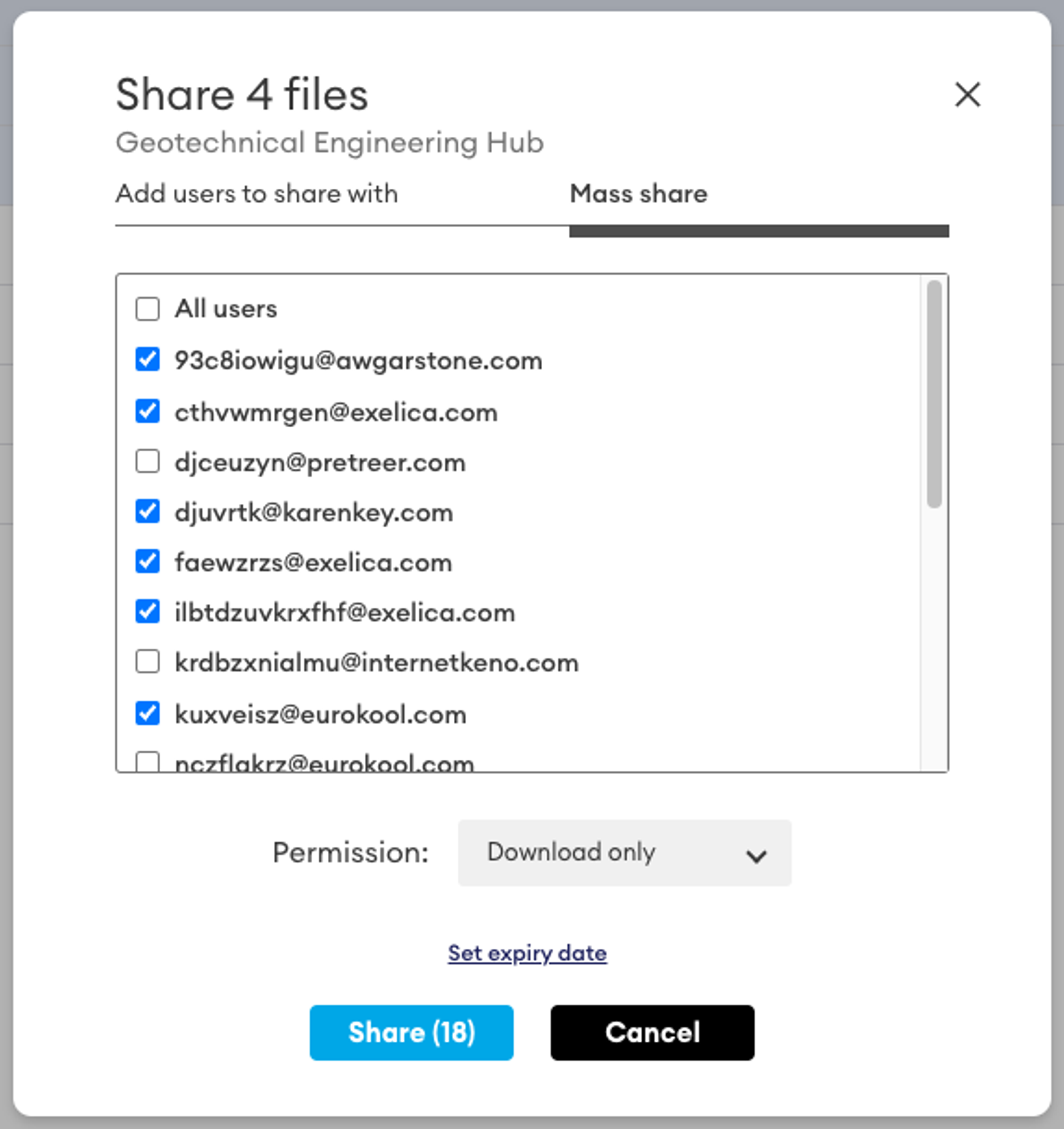
Folder sharing permissions
Sharing folders (see file sharing page for file sharing permissions) can be controlled per-shared-user with the following permissions options:
Download only
Sharing folders with download only permission means the user can view the contained file(s) in-app (if supported) and download. Sharing management, versioning, renaming and deletion are disabled.
Download + upload
Sharing folders with download + only permission means the user can view contained file(s) in-app (if supported), download, version files and upload to the folder. Sharing management, versioning, renaming and deletion are disabled.
Full permissions
Granting folders with full permissions means the user can view the contained file(s) in-app (if supported), edit contained file(s) (if supported), download, version files and upload to the folder, access sharing management, rename and delete. This permission should be considered ‘co-ownership’.
Folder-level permissions are separate to Hub roles. For example, an External user in a Hub can be granted Full permissions, a Team member user can be limited to View only, etc.
Access alerts
View and download events will be displayed in the events column for each sharing recipient that access your shared content:


