How to upload files
- Select a Hub and (optionally) the folder you need to upload file to, then press [Upload files] If you are trying to upload files to a folder and the [Upload files] button is unavailable, you will need to request upload permission from the folder owner
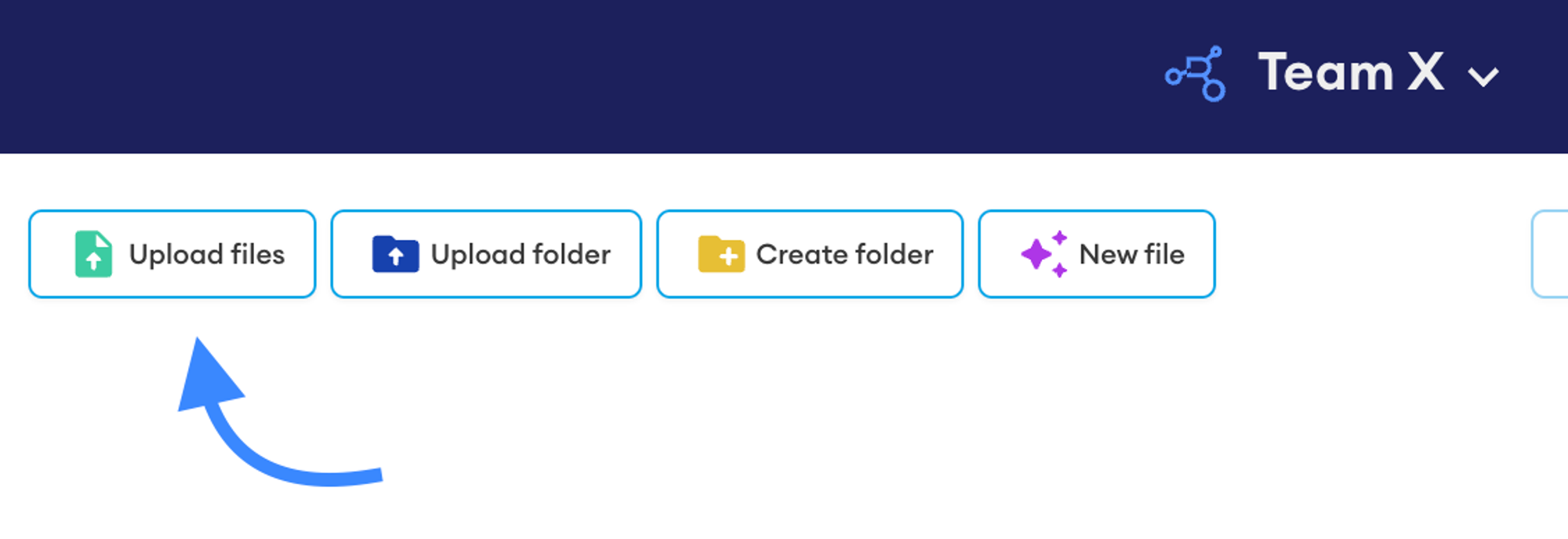
- Select the file or files on your computer using the file explorer and then press [Open]
- Your file(s) will be encrypted by the application automatically and then uploaded to the DekkoSecure system, ready for sharing
- Check upload progress and completion by opening the progress window
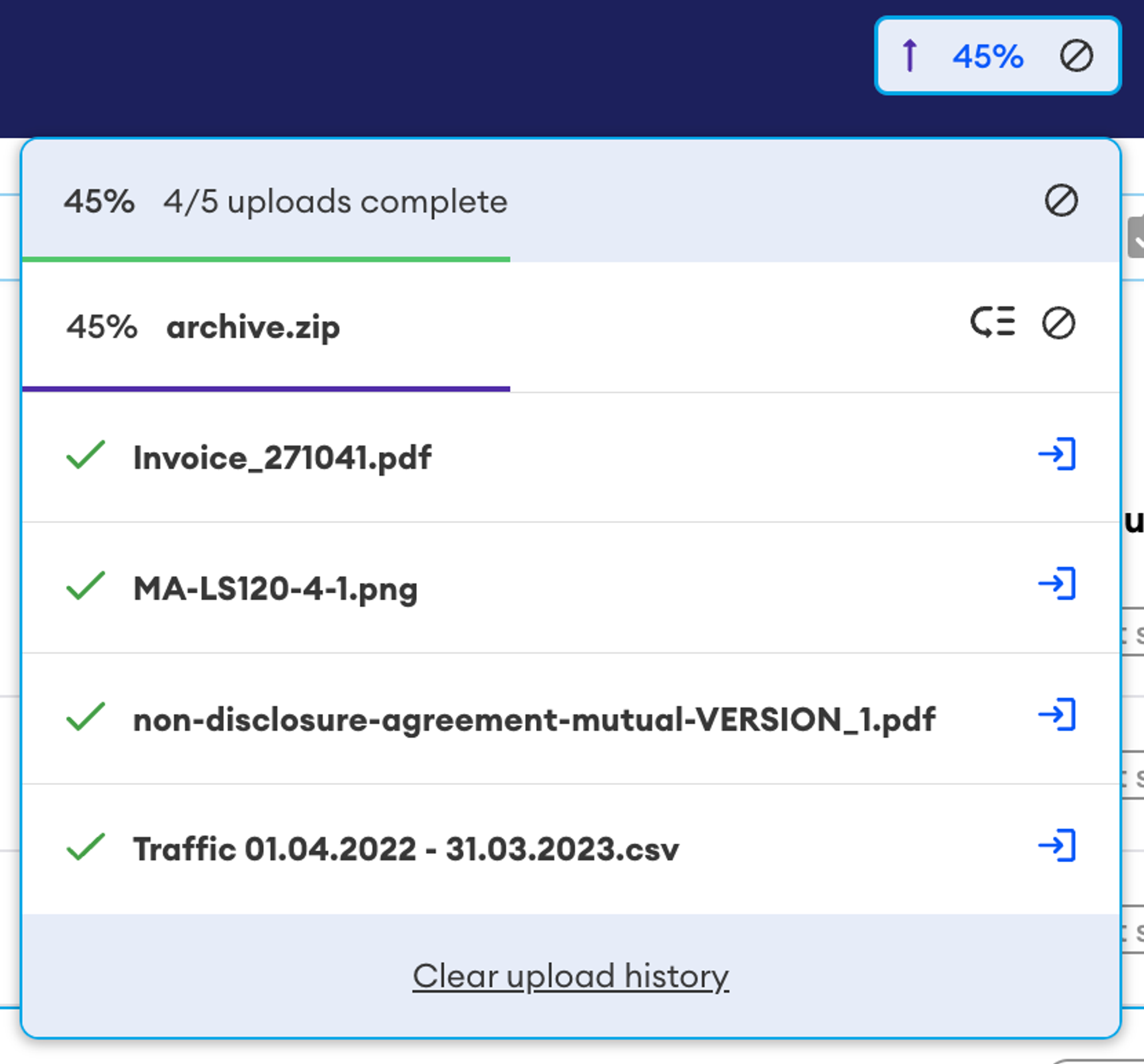
Optionally, you can use the de-prioritisation button to schedule large uploads for later so that smaller files can upload first
The DekkoSecure app can automatically compress your upload in to a ZIP file. This means upload size will be reduced, and the encryption scheme will be simplified to just one key. This introduces greatly reduced upload time, especially when uploading large volumes to folders that are already shared. Auto-ZIP works a little differently depending on how many files you’re uploading:
- For uploads of 30-1000 files, you’ll have the option to upload the folder as-is, or ZIP
- For uploads of 1000+ files, the app will automatically ZIP the folder
Supported file types
The DekkoSecure application does not have file type or size limits. This means that the application will not prevent users from uploading files with obscure file types or large sizes.
Please refer to the viewable file formats list for file types that can be viewed in the application.
